Par's GitHub Pages
Visit my latest wiki at wiki.pacroy.com
Basics
First App
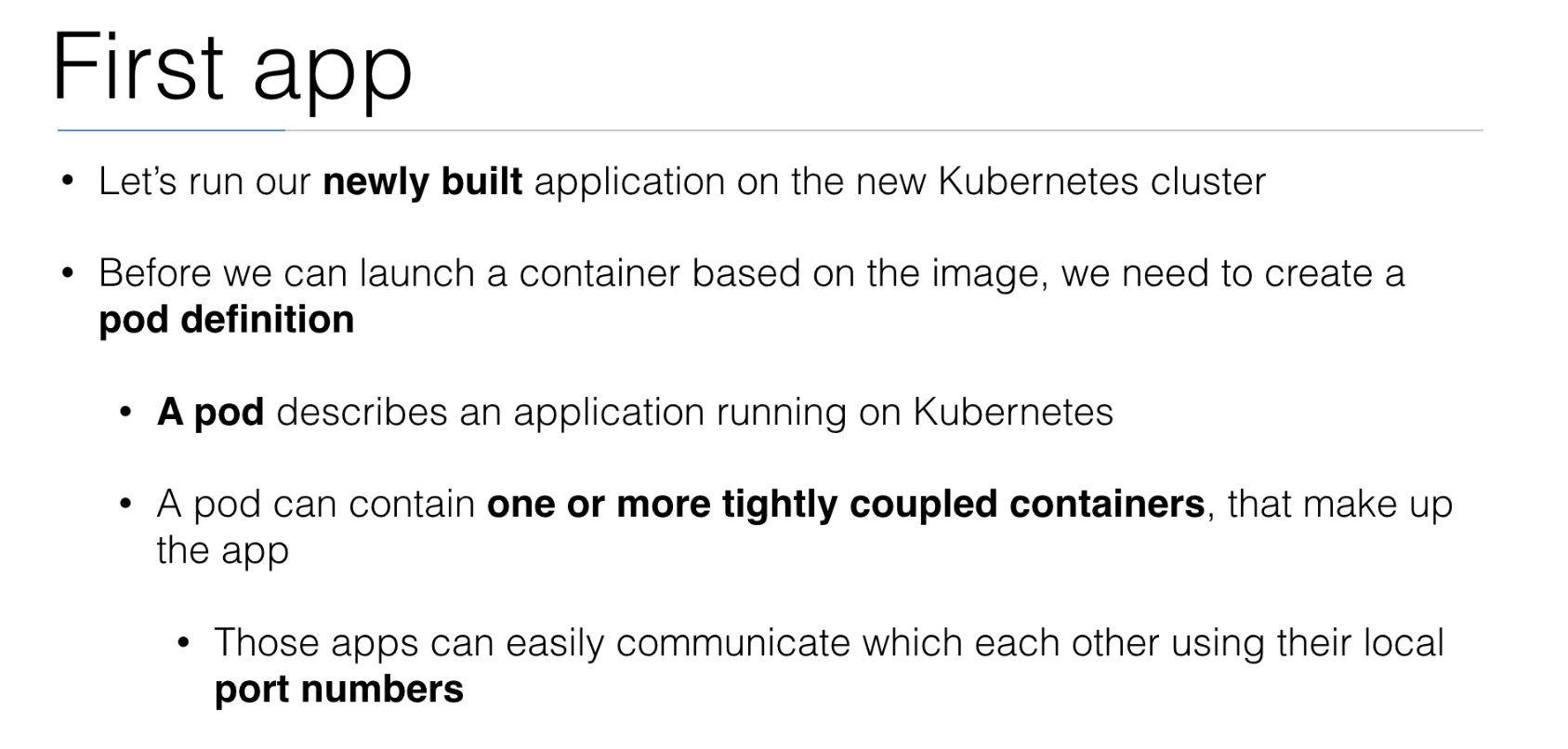
Clone this repo: https://github.com/wardviaene/kubernetes-course
1) Create pod from YAML file
$ kubectl create -f first-app/helloworld.yml
pod "nodehelloworld.example.com" created
YAML File
apiVersion: v1
kind: Pod
metadata:
name: nodehelloworld.example.com
labels:
app: helloworld
spec:
containers:
- name: k8s-demo
image: wardviaene/k8s-demo
ports:
- name: nodejs-port
containerPort: 3000
2) See pod status
$ kubectl get pod
NAME READY STATUS RESTARTS AGE
nodehelloworld.example.com 0/1 ContainerCreating 0 1m
3) See pod config
$ kubectl describe pod nodehelloworld.example.com
Name: nodehelloworld.example.com
Namespace: default
Node: docker-for-desktop/192.168.65.3
Start Time: Sat, 17 Mar 2018 21:12:20 +0700
Labels: app=helloworld
Annotations: <none>
Status: Running
IP: 10.1.0.5
.
.
.
Events:
Type Reason Age From Message
---- ------ ---- ---- -------
Normal Scheduled 2m default-scheduler Successfully assigned nodehelloworld.example.com to docker-for-desktop
Normal SuccessfulMountVolume 2m kubelet, docker-for-desktop MountVolume.SetUp succeeded for volume "default-token-ppmmf"
Normal Pulling 2m kubelet, docker-for-desktop pulling image "wardviaene/k8s-demo"
Normal Pulled 13s kubelet, docker-for-desktop Successfully pulled image "wardviaene/k8s-demo"
Normal Created 13s kubelet, docker-for-desktop Created container
Normal Started 12s kubelet, docker-for-desktop Started container
4) Forward port
$ kubectl port-forward nodehelloworld.example.com 8081:3000
Forwarding from 127.0.0.1:8081 -> 3000
5) Expose service
$kubectl expose pod nodehelloworld.example.com --type=NodePort --name nodehelloworld-service
service "nodehelloworld-service" exposed
6) See list of service
$ kubectl get service
NAME TYPE CLUSTER-IP EXTERNAL-IP PORT(S) AGE
kubernetes ClusterIP 10.96.0.1 <none> 443/TCP 1h
nodehelloworld-service NodePort 10.97.86.198 <none> 3000:31543/TCP 14m
7) Get service url
$ kubectl describe service nodehelloworld-service
Name: nodehelloworld-service
Namespace: default
Labels: app=helloworld
Annotations: <none>
Selector: app=helloworld
Type: NodePort
IP: 10.97.86.198
LoadBalancer Ingress: localhost
Port: <unset> 3000/TCP
TargetPort: 3000/TCP
NodePort: <unset> 31543/TCP
Endpoints: 10.1.0.5:3000
Session Affinity: None
External Traffic Policy: Cluster
Events: <none>
8) Test accessing app at http://localhost:31543/
Useful Commands
Attach to a pod (to see logs)
kubectl attach nodehelloworld.example.com -i
If you don't see a command prompt, try pressing enter.
Execute command on a pod
$ kubectl exec nodehelloworld.example.com -- ls /app
Dockerfile
docker-compose.yml
index-db.js
index.js
misc
node_modules
package.json
Run a shell in a pod
You can connect to another pod using Endpoints inspected by kubectl describe service.
$ kubectl run -i --tty busybox --image=busybox --restart=Never -- sh
If you don't see a command prompt, try pressing enter.
/ # telnet 10.1.0.5 3000
GET /
HTTP/1.1 200 OK
X-Powered-By: Express
Content-Type: text/html; charset=utf-8
Content-Length: 12
ETag: W/"c-7Qdih1MuhjZehB6Sv8UNjA"
Date: Sat, 17 Mar 2018 15:37:54 GMT
Connection: close
Hello World!Connection closed by foreign host
Delete a pod
$ kubectl delete pod busybox
pod "busybox" deleted