Par's GitHub Pages
Visit my latest wiki at wiki.pacroy.com
Swarm Basics
Containers Everywhere = New Problems
- How do we automate container lifecycle?
- How can we easily scale out/in/up/down?
- How can we ensure our containers are re-created if they fail?
- How can we replace containers without downtime (blue/green deploy)?
- How can we control/track where containers get started?
- How can we create cross-node virtual networks?
- How can we ensure only trusted servers run our containers?
- How can we store secrets, keys, passwords and get them to the right container (and only that container)?
Swarm Mode: Built-In Orchestration
- Swarm Mode is a clustering solution built inside Docker
- Not related to Swarm “classic” for pre-1.12 versions
- Added in 1.12 (Summer 2016) via SwarmKit toolkit
- Enhanced in 1.13 (January 2017) via Stacks and Secrets
- Not enabled by default, new commands once enabled
- docker swarm
- docker node
- docker service
- docker stack
- docker secret
Swarm Architecture
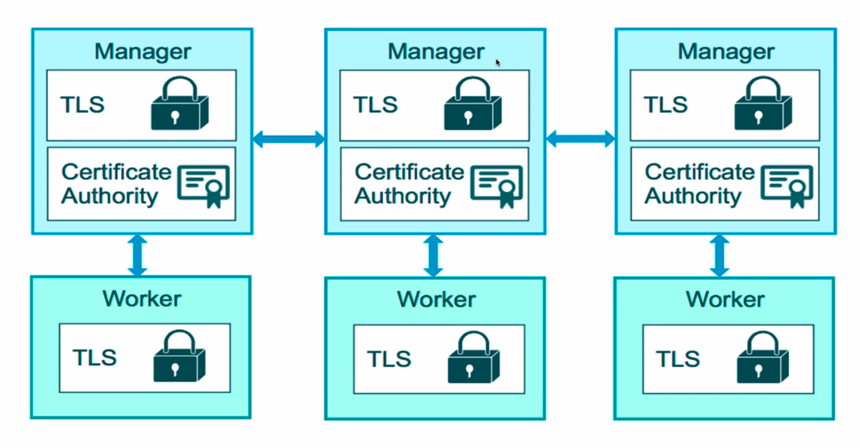
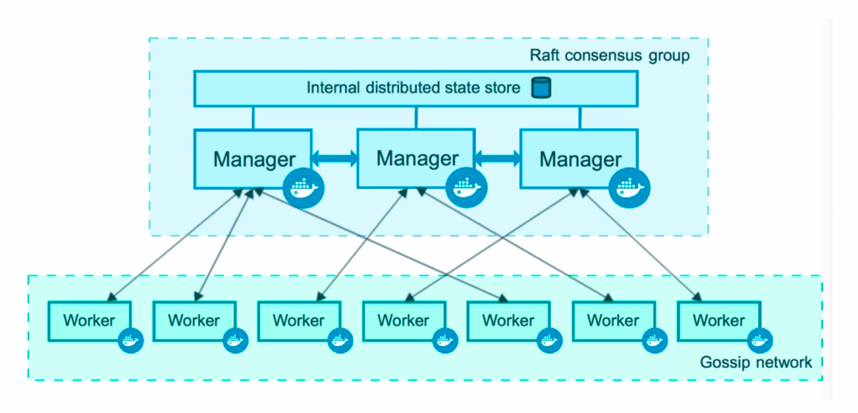
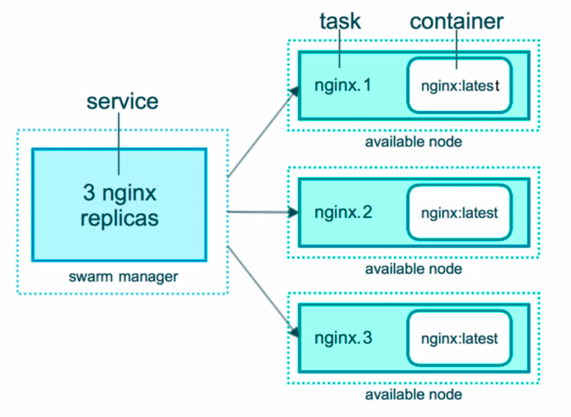
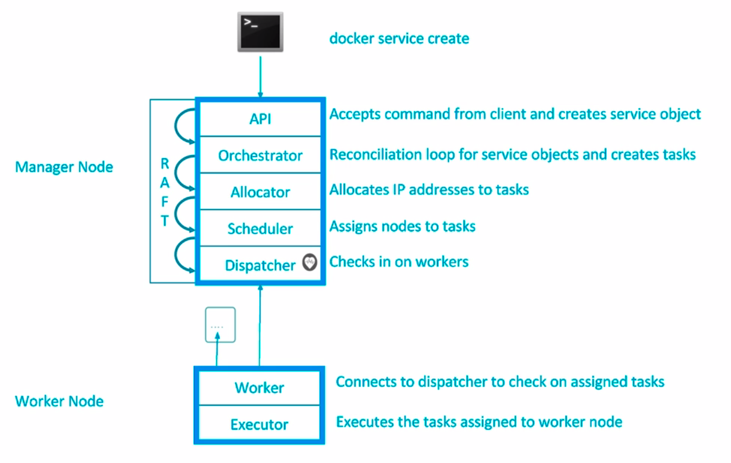
Swarm Initialization
docker info | grep Swarm See whether swarm is active
docker swarm init Activate swarm mode
docker swarm init: What Just Happened?
- Lots of PKI and security automation
- Root Signing Certificate created for our Swarm
- Certificate is issued for first Manager node
- Join tokens are created
- Raft database created to store root CA, configs and secrets
- Encrypted by default on disk (1.13+)
- No need for another key/value system to hold orchestration/secrets
- Replicates logs amongst Managers via mutual TLS in “control plane”
docker node ls List nodes in swarm
docker swarm join-token worker Get join token for worker node
Test Swarm
docker service create alpine ping 8.8.8.8 Create alpine container and ping 8.8.8.8
docker service ls List services
docker service ps <service_name> List of processes (or containers) running for the given services
docker service update <service_name> --replicas 3 Update the service to run with 3 containers
docker container rm -f <container_name> Try to remove the container and the orchestrator will spin it up automatically
docker service rm <service_name> Remove the given service